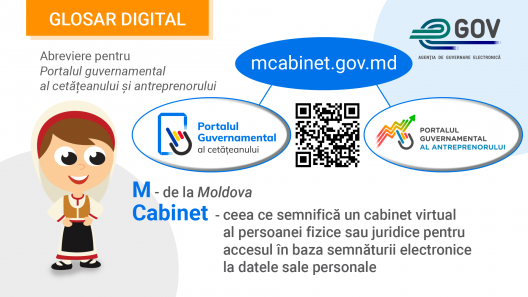The Citizen's and Entrepreneur's Governmental Portal, launched in October 2020, aims to simplify citizens' access to data from state registers and electronic services.
The portal mcabinet.gov.md is intended to provide citizens with an efficient and modern mechanism to obtain official information of public interest and documented information about themselves, available in the registers and information systems of public institutions, through a single access point in the form of a virtual cabinet, referred to as MCabinet.
The Citizen's Governmental Portal (MCabinet) contains several data blocks that can be accessed through authentication and provides personal information, for example, valid identity documents, social contributions and benefits, own properties, information about the family doctor and the health institution where the person is registered, tax payments and other information about the citizen-government relationship. This information is confidential and cannot be shared with third parties unless the holder of this data gives his/her consent.
MCabinet provides recommendations on how to solve a certain problem, what steps the user should take and which electronic services are available for that particular case, and provides useful and up-to-date information, while ensuring maximum safety and convenience. At the same time, MCabinet users can track who accessed their personal data and for what purpose.
How to access MCabinet?
The Citizen's and Entrepreneur's Governmental Portal is available from any corner of the world. It is intended for all individuals and legal entities that have the electronic signature and can be accessed at mcabinet.gov.md.
The Citizen's Governmental Portal includes two cabinets that can be accessed by authentication – the individual's cabinet and the entrepreneur's cabinet (for legal entities).
Once you access the portal, general identification data will appear, after which you will be able to check the status of each existing block. Data blocks marked in green indicate a normal status, while those marked in red are notifications, warnings about arrears (for example: expired technical inspection, expired insurance, budget debts, unpaid fines, enforcement files, etc.).